Strategy: Using AI Agents to Qualify Sales Leads
Your sales team's time is valuable. Using an AI Agent to handle the initial qualification of new leads ensures that your human salespeople spend their time talking to prospects who are actually ready to buy.
This playbook shows you how to set up an AI "Sales Assistant" to qualify leads from sources like Click-to-WhatsApp ads or your website.
The Goal
To automatically engage new leads, ask a series of qualifying questions, and tag them based on their intent (e.g., "Hot Lead," "Warm Lead"), so your sales team can prioritize follow-ups.
Step 1: Create Your "Sales Assistant" Agent
- Navigate to
Automations > AI Agentsand create a new agent. - Name: "Sales Assistant"
- Summary: "Specializes in asking initial qualifying questions to new sales leads about their needs and budget."
- Persona & Instructions:
You are a friendly and professional sales assistant. Your primary goal is to qualify new leads by asking them about their needs. First, introduce yourself. Then, ask the user the following questions one by one: 1. Are you looking for a solution for personal use or for a business? 2. What is your estimated monthly budget? 3. What is the main problem you are hoping to solve? After you have the answers, end the conversation by saying 'Thank you! I am connecting you with a sales specialist now who can help you further.' and then hand off the conversation.
Step 2: Build Its (Minimal) Knowledge Base
For a qualification bot, the knowledge base is less about answering questions and more about guiding the conversation.
- Create a simple
.txtdocument that contains basic information about your product tiers or plans. This gives the AI just enough context if the user asks a very basic question during the qualification flow. - Example
product_info.txt:Our company offers three plans: Starter, Pro, and Enterprise. The Starter plan is for small teams. The Pro plan is for growing businesses. The Enterprise plan is for large organizations. - Upload this document to your "Sales Assistant" agent's knowledge base. The agent's persona will still instruct it to prioritize asking its questions.
Step 3: The Workflow in Action
- Lead Arrives: A new lead from a Click-to-WhatsApp ad sends a message: "Hi, I'm interested in your product."
- Dispatcher Routes: The Intelligent Dispatcher sees the sales-related query and routes the chat to the "Sales Assistant" agent.
- Qualification Flow: The "Sales Assistant" follows its persona instructions, introducing itself and asking the qualifying questions one by one.
- Handoff with Context: After the user has answered, the AI agent, as instructed, hands off the conversation to the human team.
- Human Agent Takes Over: A human salesperson can now view the chat. They see the full transcript of the AI's qualification questions and the customer's answers. They have all the context they need to have a high-value conversation and close the deal.
Advanced Strategy: Tagging and Segmentation
For an even more advanced workflow, you could instruct your AI agent's persona to apply tags based on the user's answers (a feature that may be available in future updates). For example: "If the user's budget is over $500, apply the tag 'High-Value-Lead'." This would allow your sales team to instantly filter for the hottest leads in the inbox.